HyperOS updates are now available in multiple Xiaomi devices which is an incredible news for the users. Due to the hype of this update, users want to update to new OS at the same time when it releases. And if you want to know the information of the HyperOS updates, so you can join my Telegram Channel. Now lets check out how we can update without beta access and without reset in our Xiaomi devices.

HyperOS – Rename Trick 2.0
Rename trick 2.0 allows you to change regions of the update and to update the Mi Pilot builds without any single issue. Don’t believe on fake news, that this trick brick your device, this trick is 100% safe and you will never face a brick. Now, lets check the official steps to apply the rename trick in our devices and which regional ROMs we can flash without any reset.
Steps for Rename Trick 2.0:-
- Download your current ROM, all Recovery ROMs are available in this article.
- After downloading your current Recovery ROM, download new ROM which you have to flash by this same article.
- Save both ROMs in Internal Storage, remember you don’t have to put them in any folder.
- Rename your current ROM to A.zip, and new ROM which you have to flash, rename to B.zip.
- Open Settings < About Phone < Updater, click on MIUI / HyperOS logo several times to enable additional features. Tap on 3 dots, go to choose update package.
- Select A.zip, and at the same time you have to rename A.zip to C.zip, and B.zip to A.zip.
- Wait for the popup in the updater.
- Popup arrive, then you will see it will say to update to your current version, but in reality it will be updated to new ROM.
- So, click on update to start the flashing.

Remember these points
Before applying the rename trick 2.0, you have to remember some main points. Global, EEA, India, Turkey, Taiwan, Russia, Japan and China ROMs are available with HyperOS updates for multiple devices. We can flash any regional ROM by this method. So first lets check some points which we have to see before applying the method.
- This trick works only for update, suppose you want to update to lower security patch from higher (January 2024 to December 2023), so this is now possible. If you try this, so you will get the Timestamp error in the updater.
- If your bootloader is locked and you want to flash China ROM, so you can easily boot it after resetting your device in the current ROM then use rename trick. But after flashing you can’t come back to Global and other regional ROMs with this trick. Even you can’t unlock the bootloader in China ROM.
- Suppose you have flashed the Mi Pilot build and later it was suspended due to bugs, and new version released. So you can’t switch to new version from suspended version. You have to wait for the public rollout of new build to receive the official update via updater.

Conclusion
So, in short this trick works in any Xiaomi device without unlocking bootloader. If you have any issue related to this so you can ask in the comment section. And comment now that are you going to use this trick in your Xiaomi devices?

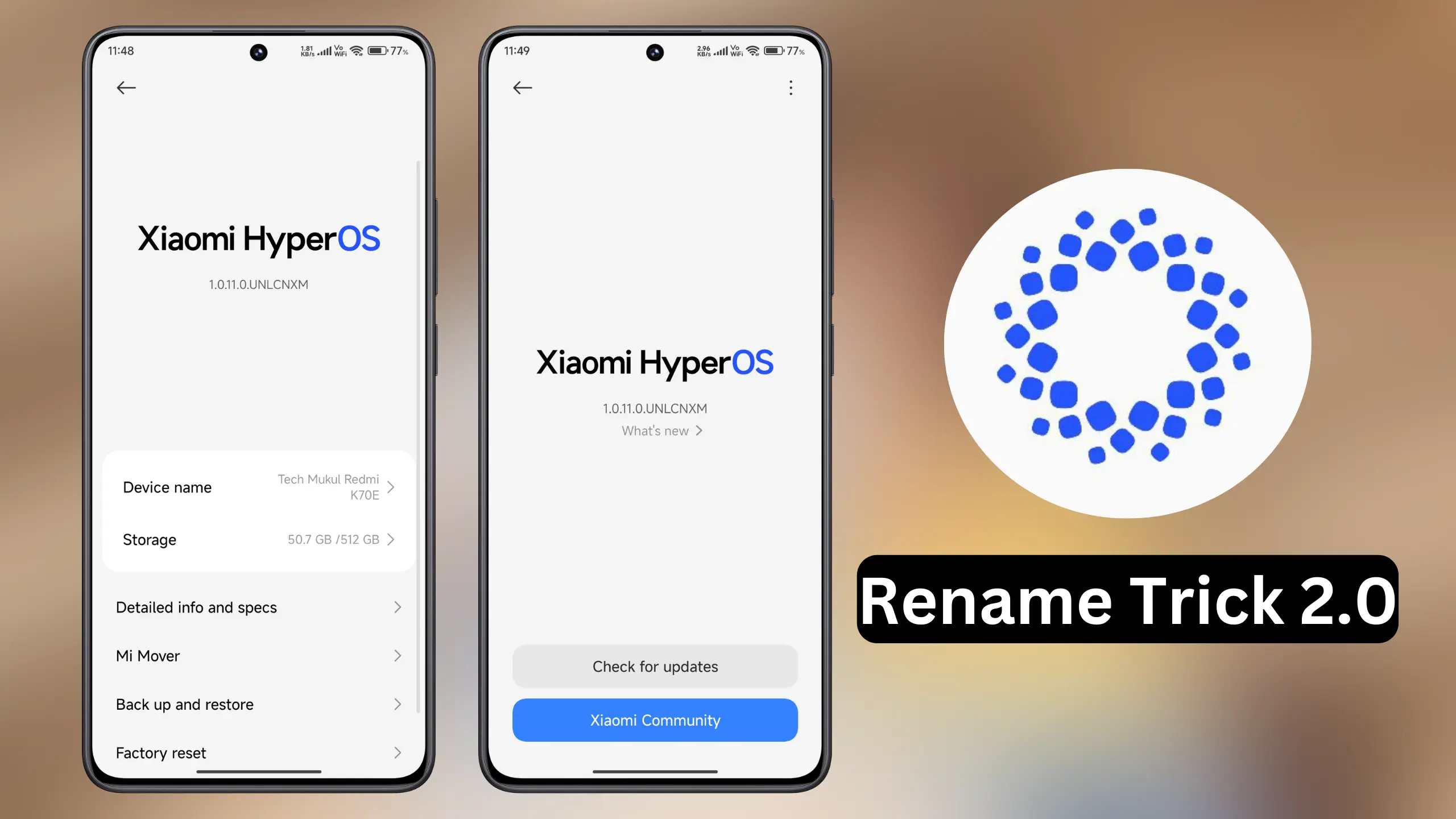
I Update my device a few minutes ago. I can not select my own language. (German) is there a trick that i can use?
11 lite 5g ne
which update u flashed?
I updated indian(1.0.1.0.ULBINXM) Rom on my xiaomi 12 pro using rename trick. So can i get new updates from Updater sections?
yes
I’m currently on china rom. Hyperos. Can I use this method to flash other regional roms ?
no
I have a Xiaomi 13 Ultra with unlocked bootloader. Chinese model, global ROM. Can I update with this method? Cheers from Brazil.
china to global regions not work
Just made the process, step by step, with the right ROMs and everything went well. Chinese 13 Ultra, with global ROM, manually updated to HyperOS with the rename trick!
If i use this method can i still get an update?
yes
Like there’s a new update i have Redmi note 11 i try this method earlier it worked and I’m worried if it gets a full release and i update and says couldn’t update is it possible?
i have already on Indonesia rom with unlocked bootloader, now i want to update it to hyper os Indonesia with this trick as i am not getting auto update from updater app.