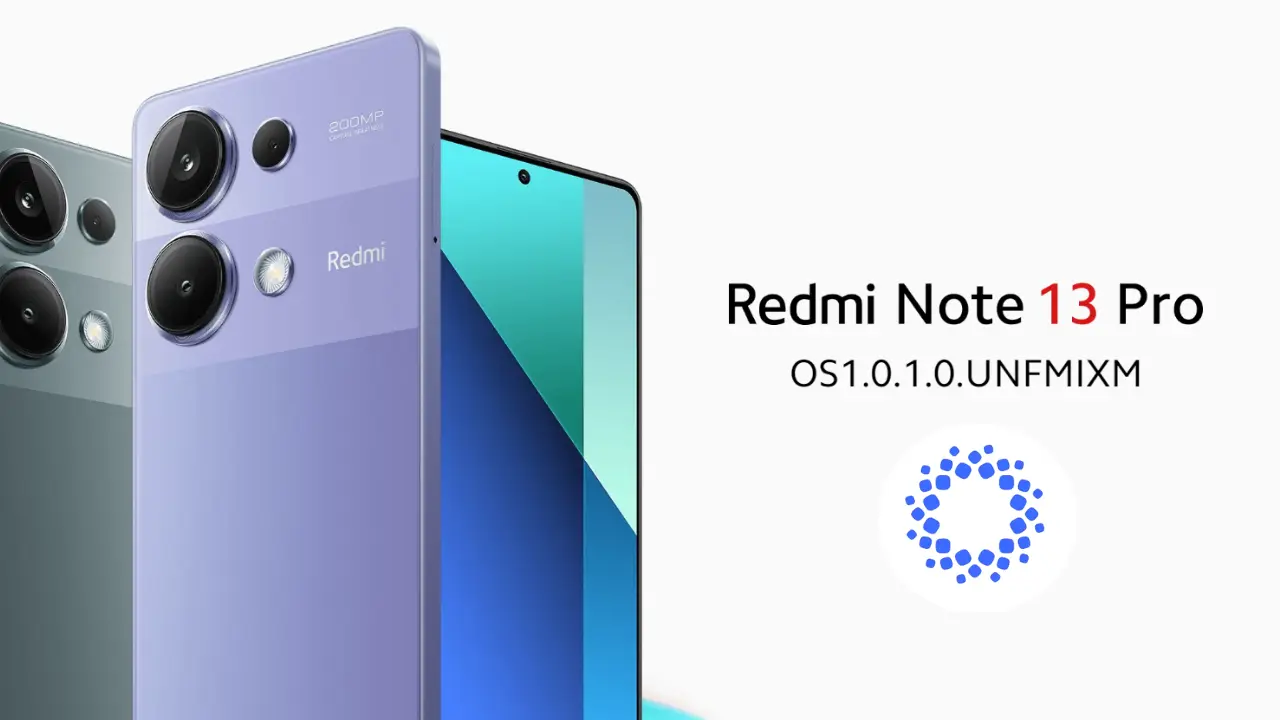Redmi Note 13 Pro 4G / Poco M6 Pro 4G users have started receiving the latest HyperOS upgrade and it is the first major upgrade of both OS which comes with exciting features and optimizations. Users were waiting of this update from a long time and I am going to show you the all changes of this upgrade which is officially revealed with this, so lets check all changes now.
Redmi Note 13 Pro 4G – OS1.0.1.0 Global update
HyperOS OS1.0.1.0.UNFMIXM global update is officially started rolling out for the normal users on Android 14 which is the latest OS for this device. Now lets check out the all changes like security patch and how we can install this update in our Redmi Note 13 Pro 4G / Poco M6 Pro 4G.


Update size
This is a new upgrade which comes with 4.7GB size and it is a huge as it has 2 major upgrades; first of Android 14 and second of the HyperOS. Now, lets check out the all changes of this update.
Changelog
HyperOS global update has February 2024 security patch which is an updated, now lets check out the all changes now.
- Updated Android Security Patch to February 2024. Increased system security.
- Global aesthetics draw inspiration from life itself and change the way your device looks and feels.
- New animation language makes interactions with your device wholesome and intuitive.
- Natural colors bring vibrancy and vitality to every corner of your device.
- Our all-new system font supports multiple writing systems.
- Redesigned Weather app not only gives you important information, but also shows you how it feels outside.
- Notifications are focused on important information, presenting it to you in the most efficient way.
- Every photo can look like an art poster on your Lock screen, enhanced by multiple effects and dynamic rendering.
- New Home screen icons refresh familiar items with new shapes and colors.
- Our in-house multi-rendering technology makes visuals delicate and comfortable across the whole system.
- Multitasking is now even more straightforward and convenient with an upgraded multi-window interface.

Installation
HyperOS first update is officially out and I have posted the download links in this article, if you want to download so you can easily install via choose update package as it is rolled out for the normal users, if you have got this update so install it right now and if you didn’t get so install manually.
Conclusion
It is the first major upgrade of both, and users started receiving this. If you want to ask something related to this so comment now and tell me your favorite feature of the latest HyperOS.