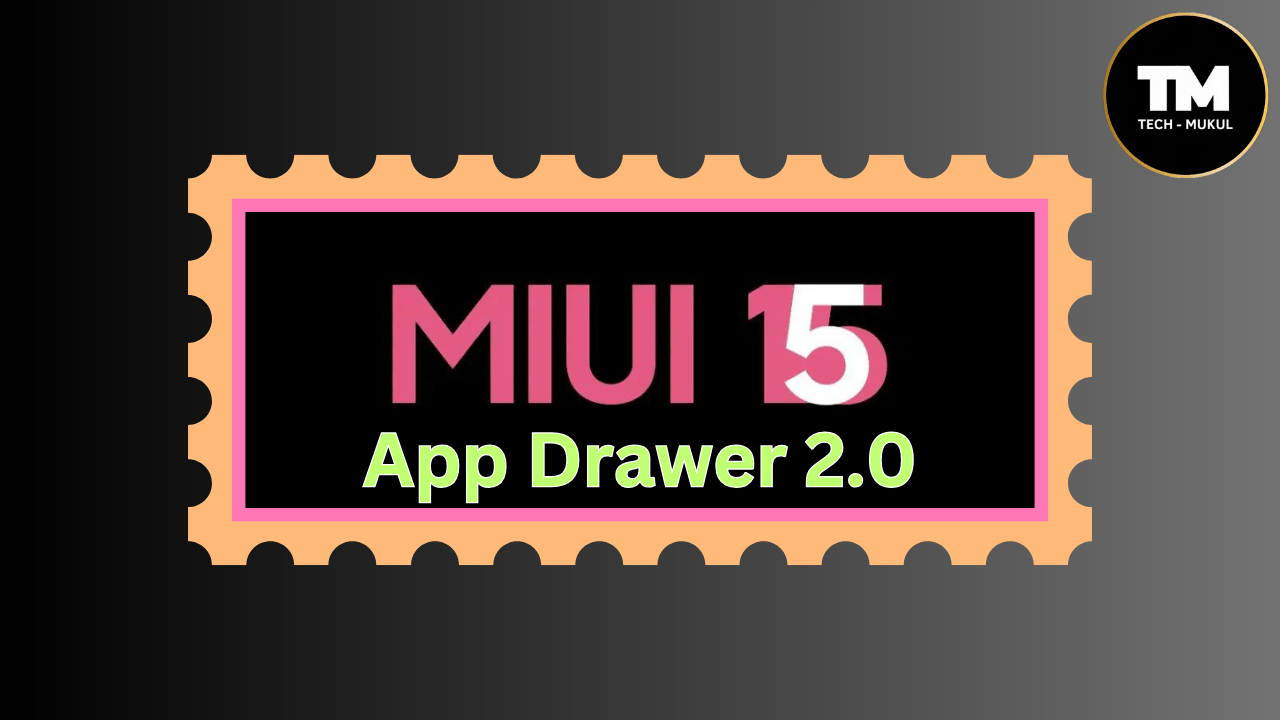MIUI offers an App Drawer accessible through Settings > Home Screen. This feature allows users to conveniently view and access all downloaded applications on Xiaomi devices. Its user-friendly interface ensures effortless navigation and usage. Moreover, there are no limitations imposed on this functionality, making it accessible across all Xiaomi device models.
MIUI features two distinct versions of the App Vault: one tailored for the Chinese market and another designed for the global audience. These versions exhibit contrasting user interfaces (UI) to cater to the unique preferences and requirements of their respective user bases.
MIUI 15 – App Drawer 2.0
Within MIUI’s App Vault lies a concealed gem – the Hidden App Drawer – a feature that often eludes many users’ notice. Surprisingly accessible, this concealed treasure adds an extra layer of organization and privacy to your smartphone experience. With a simple tap or swipe, users can effortlessly unveil this hidden drawer, providing a discreet storage space for apps they’d rather keep out of plain sight.
This intuitive interface ensures that users can readily access their concealed applications with ease, making it a valuable tool for those seeking privacy or a tidier home screen. MIUI’s commitment to user-friendly design extends even to its hidden features, making the Hidden App Drawer an unmissable addition to the MIUI ecosystem for those in the know.




The appearance of this page surpasses expectations, prompting the suggestion that Xiaomi should incorporate this layout into the System Launcher App Drawer. Leaks about MIUI 15 hint at game-changing features and enhanced smoothness, stoking excitement among users eagerly anticipating its release. The prospect of such improvements has generated considerable enthusiasm for MIUI 15.
What do you think about this App Drawer? Comment now.