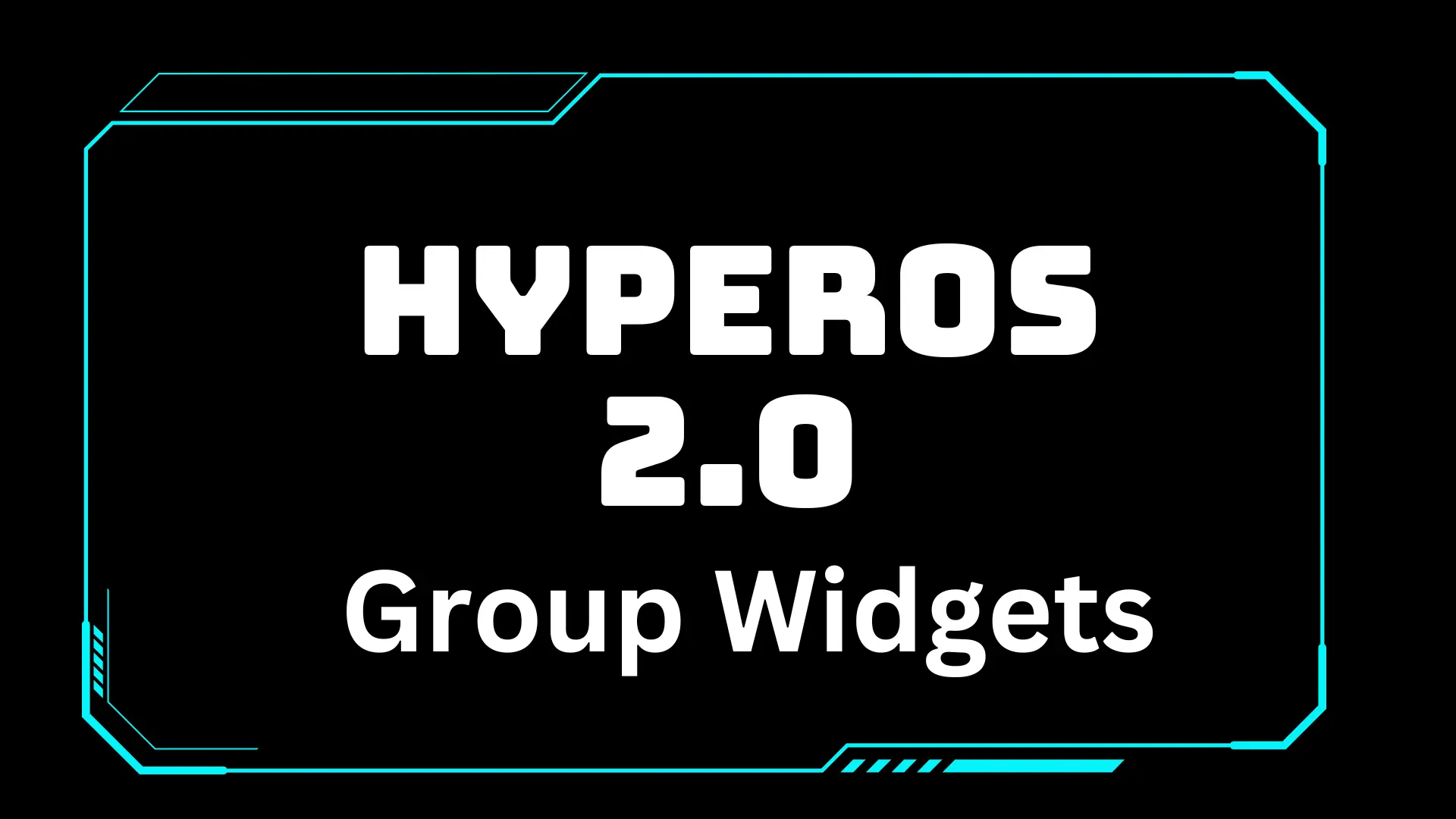HyperOS recently launched the group widgets feature in the app vault. This allows users to add multiple widgets to the app vault, making it a very useful feature for everyone. The group widgets feature is available on all devices in the China region. However, it has not yet been rolled out to global regions.
In this guide, I will provide the latest details about the group widgets feature on the home screen. You will learn how to use it smoothly and make the most out of your HyperOS experience. Whether you’re using your apps, checking the apps, or keeping up with news, group widgets will be amazing.

HyperOS Group Widgets – First Look
HyperOS group widgets was launched for the app vault already and these same are going to launch soon for the home screen which will be provided by the HyperOS Launcher updates. Lets check how it looks like, and when we can expect the rollout of this new feature in our devices.



Its too easy to use, you have to hold widget and drag & drop to another widget to make groups. And if you hold them so you will see 2 options; first Remove it and second Edit group, if you tap on remove so that widget will be removed from the group and if on Edit group so you will see some options to add widgets and which one you want to see on top as you can see in the last pic.
These all changes are coming soon for the Home Screen which will be launched with the upcoming Xiaomi HyperOS 2.0, so are you excited for this new upgrade in your Xiaomi devices? Comment now and tell me that why do you like this feature so much?