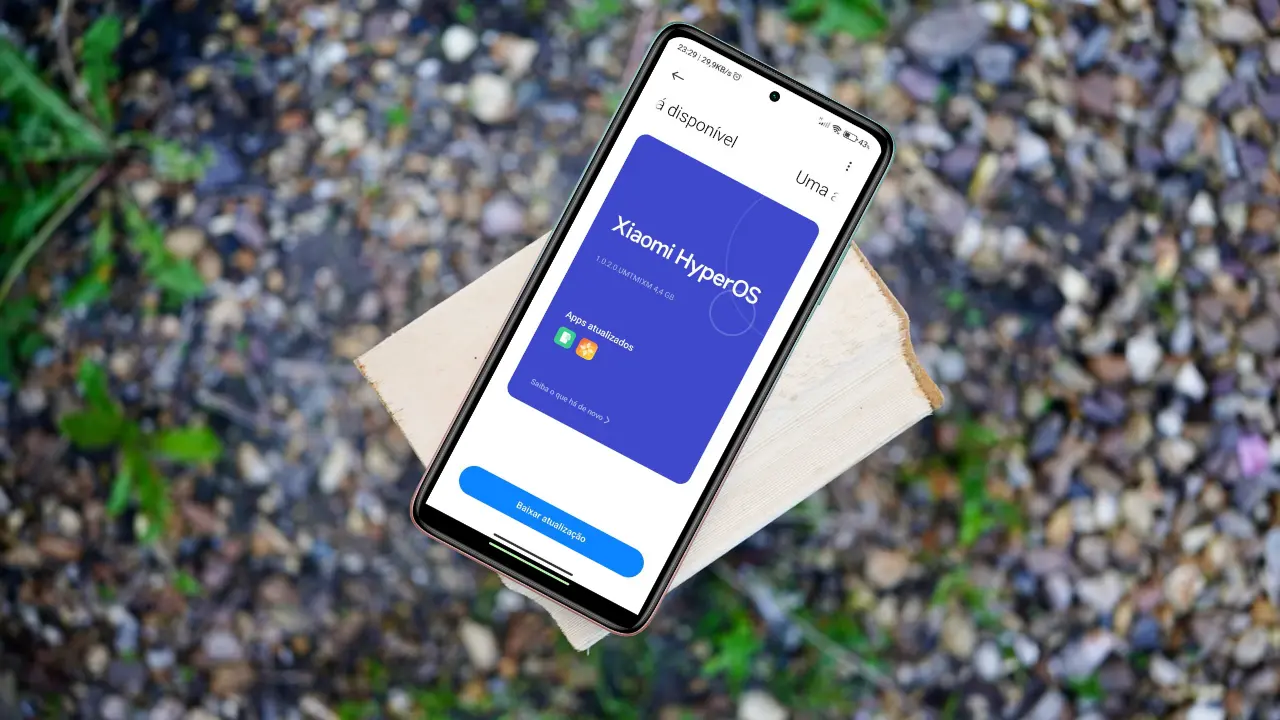Xiaomi’s HyperOS is available in multiple devices on Android 13 and Android 14, Redmi K40 and Xiaomi 12X have received internal beta of HyperOS on Android 13 and these devices have also received the brand new floating windows with animations and a lot of improvements. I am going to show you the latest features which are available now with Xiaomi’s new upgrade called HyperOS.

HyperOS – Floating Windows and sidebar
Xiaomi HyperOS introduces latest security app which allows us to use new features in sidebar and floating windows which makes user interface more clean and amazing. There are some shortcuts available with split screen, lets check how can we enable them and what are the improvements.

You have to enable the sidebar from Settings to access it, and after opening of sidebar, hold any app and then you will see 2 options as you can see in above pic. Full Screen allows app to open normally but Split Screen allows app to open in split screen, now we have no need to open applications in split screen via recent tab.


After opening apps in floating windows, you will see 3 dots in the top of app, when you will tap on this you will see 5 options: Open in full screen, Open in top, Open in bottom, and open in floating windows in small size. All options are working very great and Xiaomi has improved the animations in opening and closing of the applications.
In short Floating Windows and Sidebar are improved a lot with shortcuts to take the action of the apps which we want. Are you using HyperOS? Do you like these incredible changes which is done by Xiaomi? Comment now and share your favorite feature of the latest HyperOS..